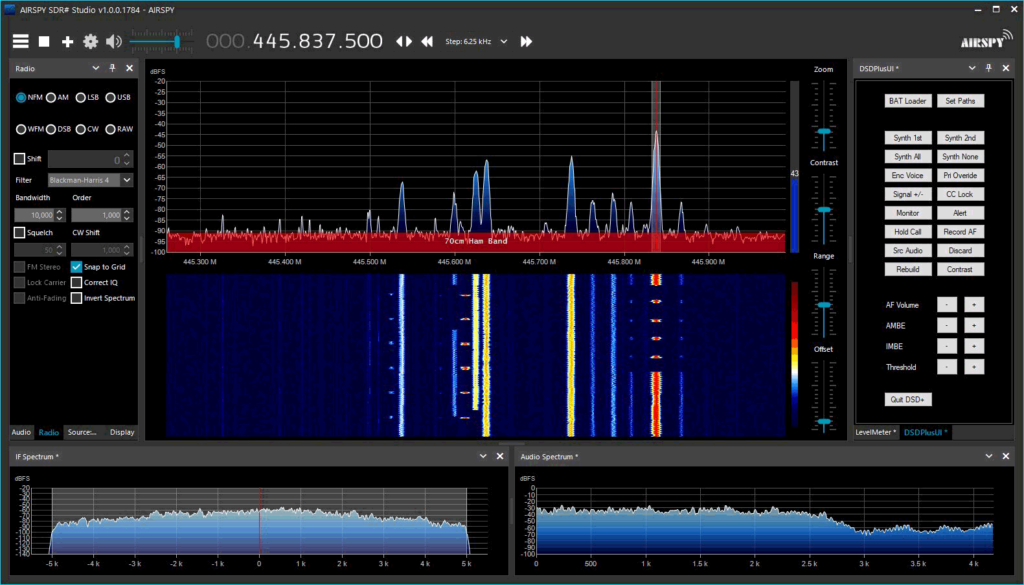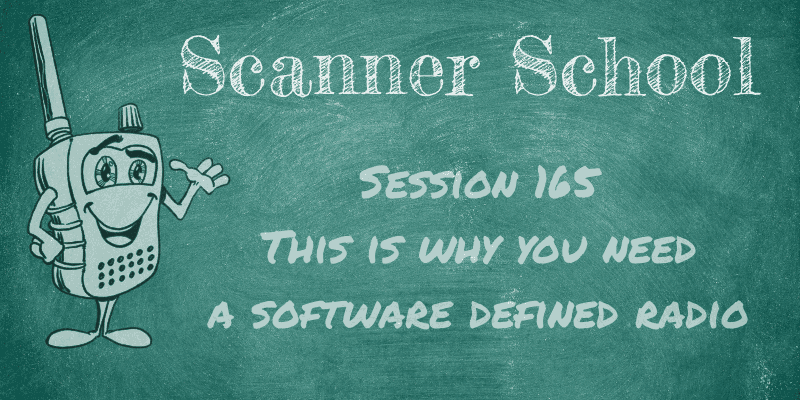At the beginning of 2020 Annunaki (@StupotSinders) released his third party user interface for DSDPlus. DSDPlus is a digital speech decoder capable of decoding protocols such as P25 P1, DMR, NXDN and more with an SDR such as the RTL-SDR. As it is a command line tool, it can be a little daunting for some users, which is where the GUI comes in handy.
Recently Annunaki has released an SDR# plugin version of DSDPlusUI. This makes it so you can visualize the digital voice signals at the same time as controlling and decoding with DSDPlus. The plugin is available on the DSDPlusUI website at dsdplusui.com. To use it you will need to be using SDR# 1777 or later.